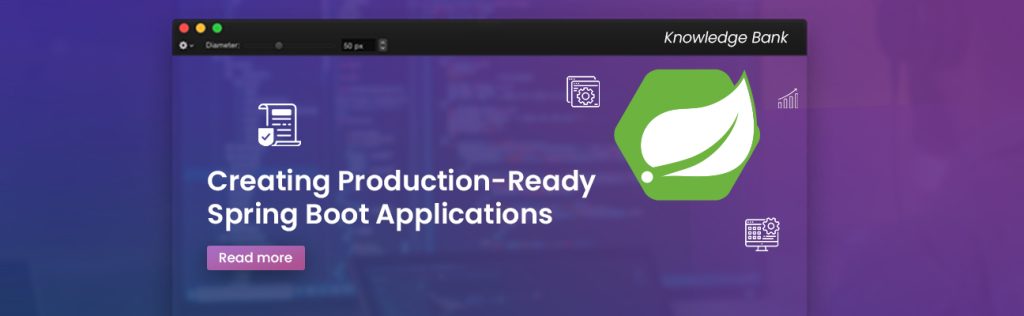
Introduction
Spring Boot makes it incredibly easy to create stand-alone, production-grade applications. However, the gap between a working prototype and a production-ready system is wider than many developers realize.
In this post, we will explore the essential steps to transform your Spring Boot application from “it works on my machine” to a robust, enterprise-ready system.

1. Configuration Management
Environment-Specific Configuration
# application-dev.properties
spring.datasource.url=${DB_URL}
spring.datasource.username=${DB_USERNAME}
spring.datasource.password=${DB_PASSWORD}
# application-prod.properties
spring.datasource.url=${DB_URL}
spring.datasource.username=${DB_USERNAME}
spring.datasource.password=${DB_PASSWORD}Best Practices:
- Use @ConfigurationProperties instead of @Value for complex configurations
- Externalize all environment-specific settings
- Never commit secrets to version control
- Use tools like Vault, AWS Secrets Manager, or environment variables
2. Security Essentials
Must-Have Security Measures
✓ HTTPS Enforcement
java
@Configuration
public class SecurityConfig extends WebSecurityConfigurerAdapter {
@Override
protected void configure(HttpSecurity http) throws Exception {
http.requiresChannel().anyRequest().requiresSecure();
}
} ✓ Spring Security Basics
- Use the latest Spring Security version
- Implement proper role-based access control
- Enable CSRF protection for state-changing operations
✓ Dependency Checks
```xml
<dependency>
<groupId>org.owasp</groupId>
<artifactId>dependency-check-maven</artifactId>
<version>6.5.3</version>
</dependency>
``` 3. Database Configuration
| Setting | Development | Production |
| Connection Pool | HikariCP (default) | HikariCP (with tuning) |
| Database | PostgreSQL (local instance) | PostgreSQL (Cloud-managed) |
| Migration Tool | H2 / Manual scripts | Flyway or Liquibase |
| Monitoring | Disabled | Enabled with Actuator metrics |
- Set proper connection timeouts
- Add retry logic for transient failures
- Enable slow query logs
- Use read replicas and connection pool tuning
4. Monitoring with Spring Boot Actuator
Essential Endpoints Configuration:
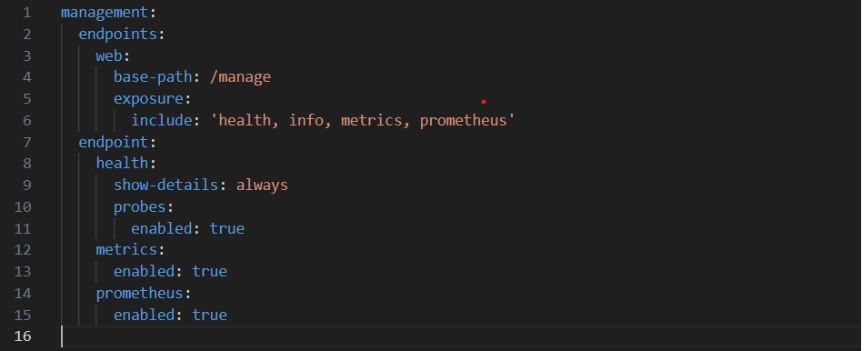
Custom Health Indicator Example:
```java
@Component
public class DatabaseHealthIndicator implements HealthIndicator {
@Override
public Health health() {
try {
return Health.up().withDetail("DB", "PostgreSQL is up").build();
} catch (Exception e) {
return Health.down().withDetail("Error", e.getMessage()).build();
}
}
}
``` 5. Performance Optimization
Key Areas to Focus:
Caching Strategy
- Use Redis or Caffeine
- Set proper TTL values
Async Processing
```java
@Async
public void sendNotificationAsync(NotificationPayload payload) {
// Long-running task
}
```JVM Tuning
- Set -Xms and -Xmx to same value
- Use G1GC for large heaps
6. CI/CD Pipeline
Recommended Pipeline Stages:
- Build → mvn clean verify
- Test → Unit + Integration Test
- Scan → Vulnerability scanning (OWASP, Snyk)
- Package → Create Docker Image
- Deploy → Push to Kubernetes / AWS ECS / Azure App Service
Sample Dockerfile:
```dockerfile
FROM openjdk:17-jdk-alpine
COPY target/showroom-app.jar app.jar
ENTRYPOINT ["java","-jar","/app.jar"]
``` Conclusion
Making your Spring Boot application production-ready requires attention to
- Security
- Configuration
- Monitoring
- Performance
- DevOps pipelines
By addressing these areas early, you can avoid last-minute surprises and deploy with confidence.